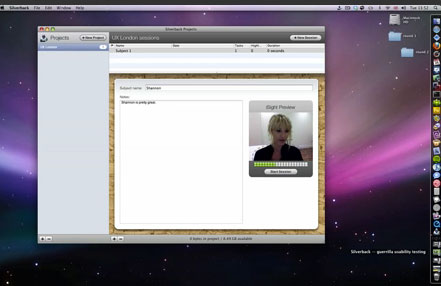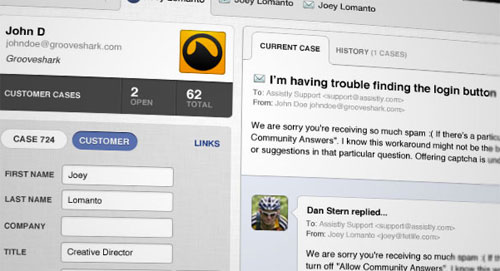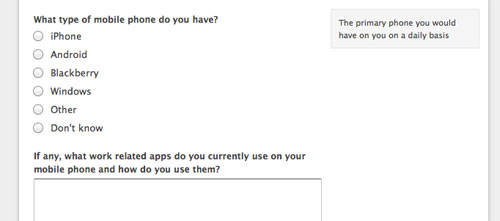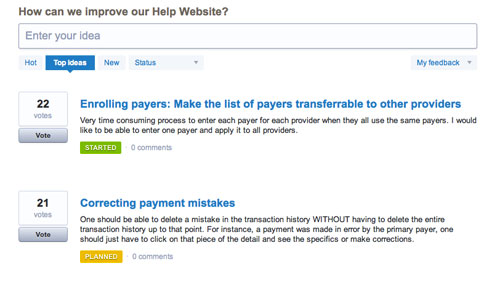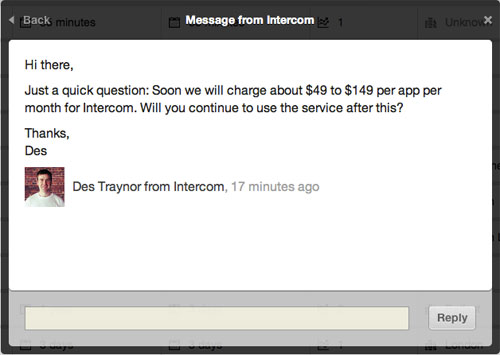When you design a product or app and put it out there for the world to see, there’s a pretty good chance it isn’t perfect. There are always going to be bugs, usability issues and room for improvement.
How do you track and find out what issues users are having?
Here are some of the methods I’ve use to get user feedback.
1. Talk to customers
Should be obvious but amazing how many companies fail to get out of the building and go visit customers. They’ll tell you things you never thought of and just watching them use your product will give you valuable insights into what’s important and what needs improved.
Run user tests and have them complete certain tasks. Offer gift vouchers in return for their time. If you can’t get to them, use Skype or GotoMeeting to chat remotely.
Steve Krug’s book “Rocket Surgery Made Easy” is a great reference book for running your own user tests.
Silverback is a very good app for conducting user tests. It records the screen, audio and clicks so you can watch back the test or share it with your team.
2. Talk to customer support
If your product or company has customer support, which may be a team or even one person, this is a great source of feedback on what issues users are having.
Use tools like Desk, Zendesk or Olark to help gather and manage support contacts.
3. Send out surveys
If you have a database of user email addresses, either from a newsletter sign up or from users signing up to use your application, leverage this to send out a survey asking for their feedback.
Make sure it’s short enough that users will actually take the time to complete it. The shorter it is the more likely the completion rate. And offer and incentive like a prize for one lucky winner, or even a limited time free upgrade in return for their time.
Use a tool like Wufoo to put together surveys and generate reports.
4. In-page feedback
There are a handful of tools that enable you to drop a bit of javascript on a page and ask for feedback. You can ask questions like “Was his helpful?” or “How can we make this better?”.
UserVoice lets users submit feedback and vote on other feedback items. This helps you place importance on the feedback items based on the amount of votes they have.
KISSinsights lets you place a micro survey on any URL so you can get specific feedback about the page the user is on.
Intercom is a light weight CRM tool that helps you build relationships with your users. You can broadcast messages to all your users, groups of users or direct messages to individual users.
5. Unobtrusive feedback with tracking scripts</h5>
All the techniques above involve additional interaction from the user, but of course you can learn a lot simply by observing how users naturally use your application.
Google Analytics is the obvious tool. Not only does it tell you what pages are most popular but it will give you an idea of user flow and what pages the user clicks through to next.
Crazy Egg is a heatmap tool that shows you what areas of the screen your users are clicking or looking at.
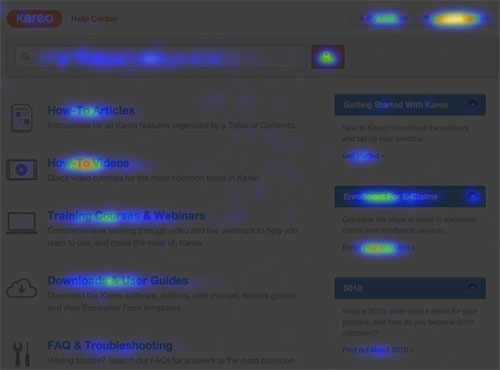 Userfly will record a user session so you can playback a video of it later and watch how the user navigates your application, what they click on and what they enter into input fields.
MixPanel records actions and page views, allowing for a deeper analysis of what users are clicking and funnel analysis.
Userfly will record a user session so you can playback a video of it later and watch how the user navigates your application, what they click on and what they enter into input fields.
MixPanel records actions and page views, allowing for a deeper analysis of what users are clicking and funnel analysis.
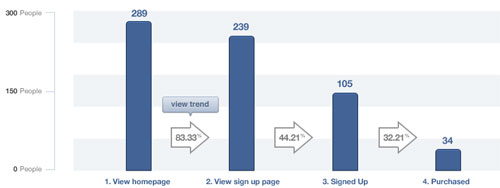
Conclusion
If you're not constantly getting user feedback you're doing it wrong. There is always room for improvement so figure out which method of getting feedback works best for you. Ideally it's a combination of all the above. This isn't an exhaustive list. What other methods are you using to get user feedback?Receive more design content like this to your inbox
I promise not to spam you. No more than one email per week.