I recently had the pleasure of setting up a new MacBook Pro. I like making checklists so thought I’d keep track of what I set up for next time.
Also seen it as a good opportunity to share the tools I use, for any other designers that are interested. It’s always interesting to hear what other people are using in the industry.
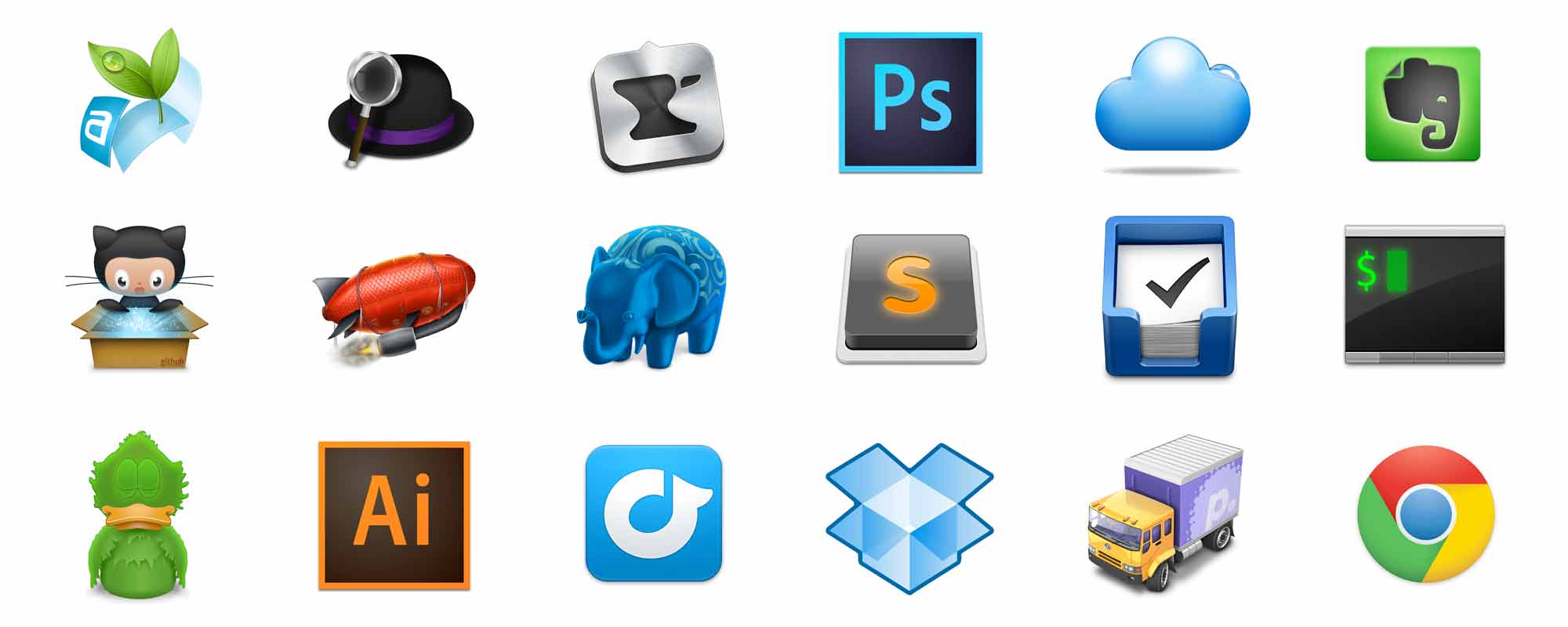
Checklist for setting up a new MacBook for web design & development (updated July 2015):
General
- Install Chrome. The best browser.
- Install Alfred. A quick launch & productivity tool.
- Install Evernote. Keep track of everything.
- Install Dropbox. Share files across devices.
- Install
RdioSpotify. Music. - Install a Twitter client. Keep track of what's going on.
- Configure dock (System Preferences > Dock). Hide it. Make it smaller.
- Add Chrome extensions (
Deliciousfor bookmarking,Window Resizerfor quick website screen size testing,ColorZillafor quick color picking, YSlow to check website performance, Pocket for reading later), Hola for VPNing, Buffer for scheduling tweets - Install Things. Getting things done.
- Install Mailplane. Manage Gmail accounts.
- Add accounts to Calendar: Work, iCloud, Gmail
- Install Arq for backups to AWS.
- Install Kindle for reading digital books.
- Install 1Password for managing passwords.
Design
- Purchase Sketch. User interface design.
- Install Craft, a Sketch plugin.
- Install Abstract for managing Sketch projects.
- Might need to purchase Creative Cloud too. Install Photoshop, Illustrator, Extension Manager.
- Purchase & install Axure. Rapid prototyping. Add Axure Chrome extension.
- Copy across any personal design resources (icons, photography, PSDs, fonts).
Development
- Install Sublime & set it up. Code editor.
- Install iTerm. Terminal.
- Install Oh My Zsh. Terminal super powers.
- Install Xcode (and Command line tools). Comes with iOS simulator and other useful behind-the-scene stuff.
- Set up Git (use GitHub for mac). Version control.
- Install RVM. Manage versions of Ruby.
- Install Homebrew. Package manager.
- Install Rails: gem install rails
- Install Sass: gem install sass
- Install Postgres. Heroku's DB of choice.
- Install Node: brew install node
- Install Heroku Toolbelt. Deploying to Heroku.
- Install Docker.
Extras
There are a bunch of other apps I’ve been using as of late.
- Install Inboard. Design inspiration.
- Install Slack.
- Install Skitch. Quick design feedback doodles/notes.
- Install Licecap. Recording animated gifs.
- Related non-digital stuff: Large sheets of paper, sharpies, post-its, adhesive dots, headphones.
Services
Cloud services that I typically use.
- Intercom. Tracking and communicating with users
- Mixpanel. Tracking and aggregating user events.
- Wufoo. Running surveys.
- Segment. Integrating 3rd-party services.
- Optimizely. Running A/B tests.
- Uservoice. Helping to shape feature roadmap.
Would love to hear what you use. Feel free to share your tools in the comments below.
Receive more design content like this to your inbox
I promise not to spam you. No more than one email per week.